Tutorials
This package is meant to have an extremely simple API that also resembles the creation of TikZ code very closely. That is, we aim to minimize "surprises" such that users experienced with TikZ can easily use this package. Towards that goal we offer step-by-step tutorials demonstrating this package.
Logarithmic Branch Cut
Suppose we desire to create this diagram from mathematics, which illustrates the logarithmic branch cut.
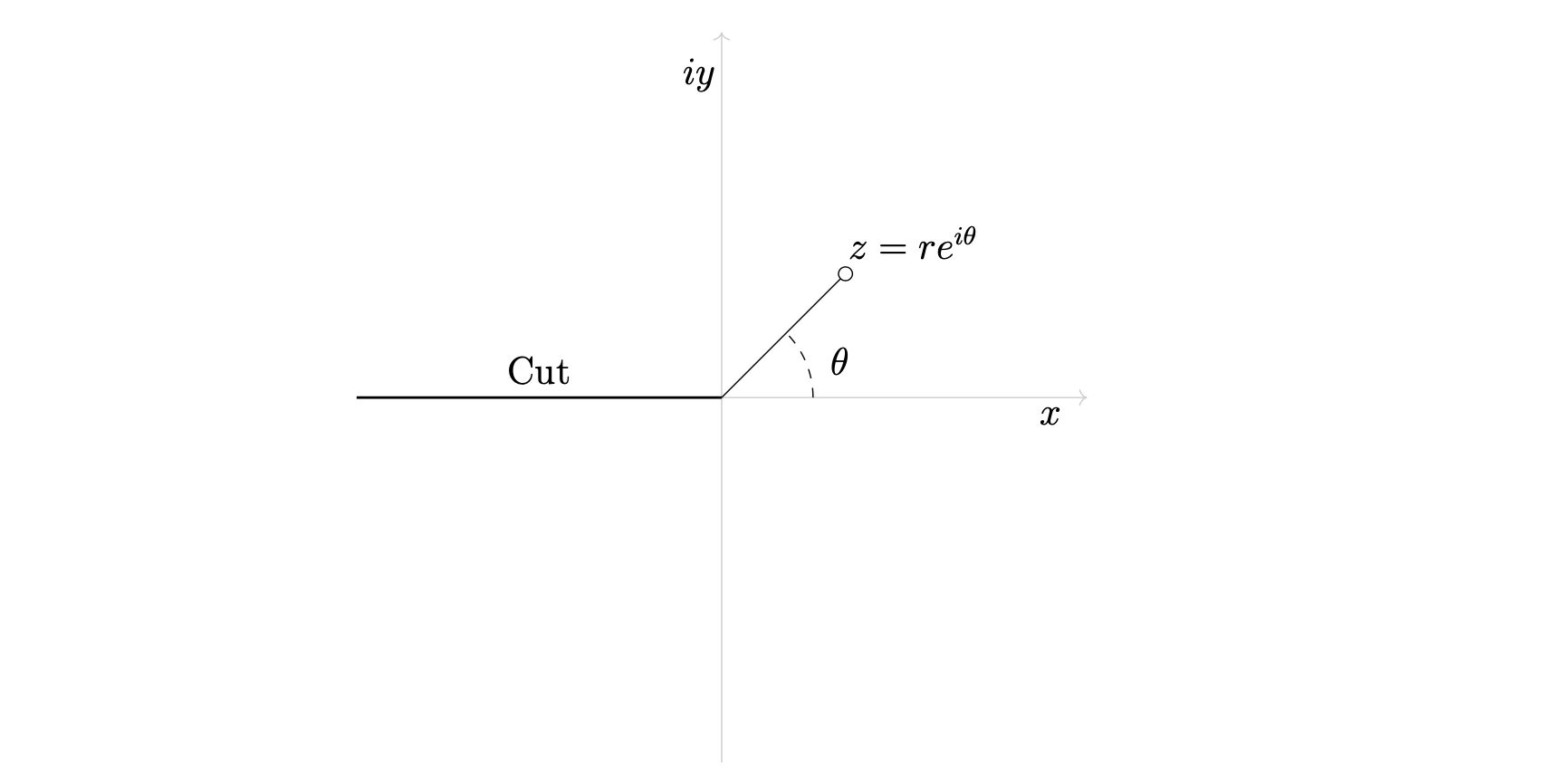
Axes
The first thing we can do is create the x and y axes. To do this, we can create two
Line objects for the x and y axes, and two Node objects to draw the labels for these axes.
from tikzpy import TikzPicture
tikz = TikzPicture()
axes_len = 4
# x,y axes
origin = (0, 0)
x_axis = tikz.line((-axes_len, 0), (axes_len, 0), options="Gray!40, ->")
y_axis = tikz.line((0, -axes_len), (0, axes_len), options="Gray!40, ->")
# axes labels
tikz.node(x_axis.end - (0.3, 0.3), text="$x$")
tikz.node(y_axis.end - (0.3, 0.3), text="$iy$")
tikz.show()
Note that this code is modular; the Node objects are dependent on the Line.end attributes, and the Line objects are dependent
on the axes_len value. This lets us experiment with various axes_len values, if we'd like.
This code generates the graphic below.
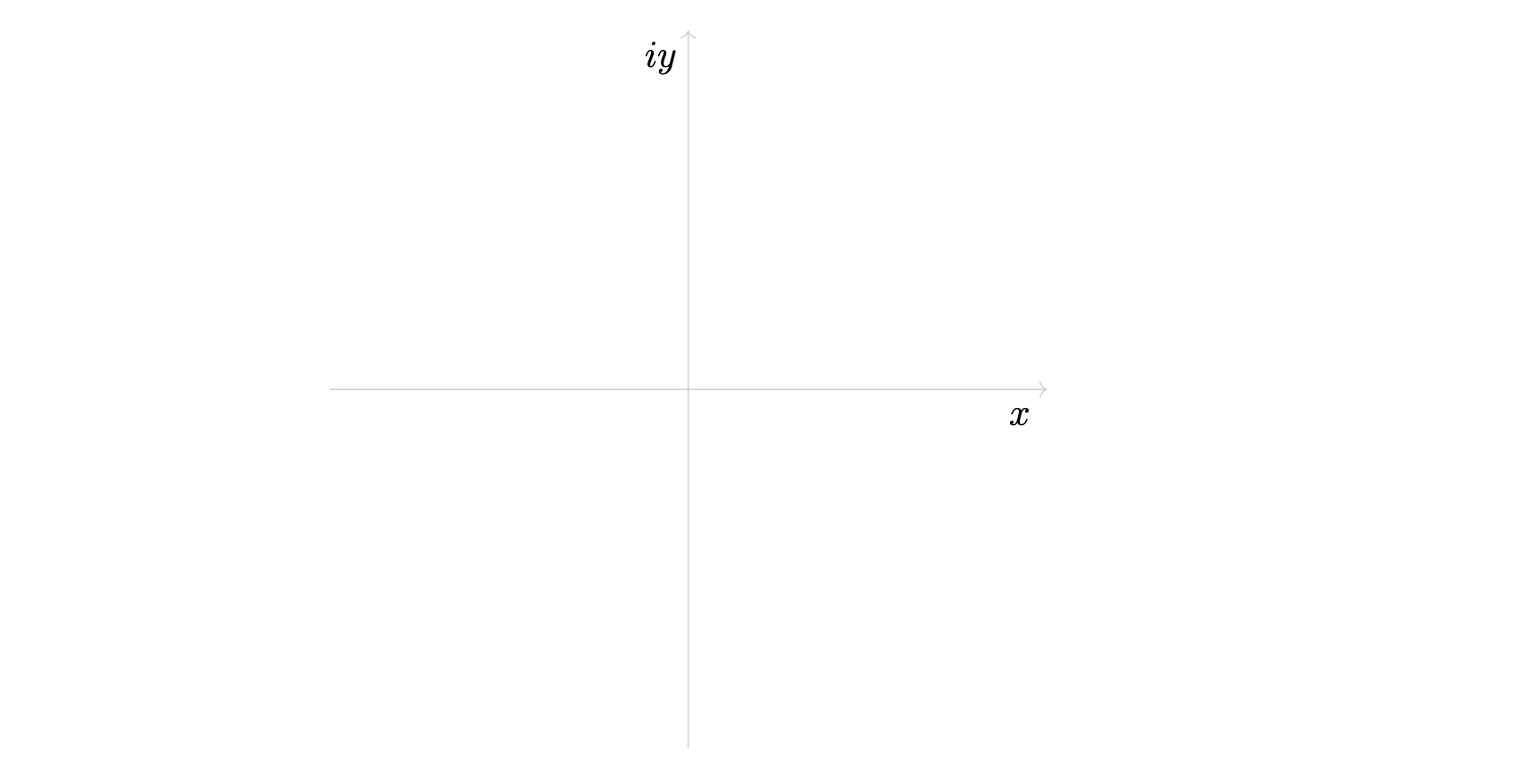
Cut branch
Next, let's add the "Cut" branch. We achieve this with one Line object and one Node object to put in the word "Cut".
# Cut branch
cut_line = tikz.line((-axes_len, 0), origin, options="thick")
tikz.node(cut_line.midpoint(), text="Cut", options="above")
Again, this is modular. The cut Line is dependent on axes_len value. The Node object is positioned via
Line.midpoint() method, which calculates the middle of the line. Thus, if we change the length of our line, we do not
have to also change node's position. This saves us time.
This so far generates

Line from origin
Next, let's add the line from the origin and annotate it. Again, we achieve this with a Line and a Node object.
# Line from origin
line = tikz.line(origin, (axes_len / 3, axes_len / 3), options="-o")
tikz.node(line.end + (0.7, 0), text="$z = re^{i\\theta}$", options="above")
In the code above, we draw 45-degree angled line from the origin to the point (axes_len / 3, axes_len / 3).
The denominator 3 is pretty arbitrary and subjective, and can be changed if the user likes.
For our node, we use the Line.end attribute to specify the position and shift it to the right a bit by 0.7.
We then shift it up by specifying options=above, as one normally would in TikZ.
This then generates
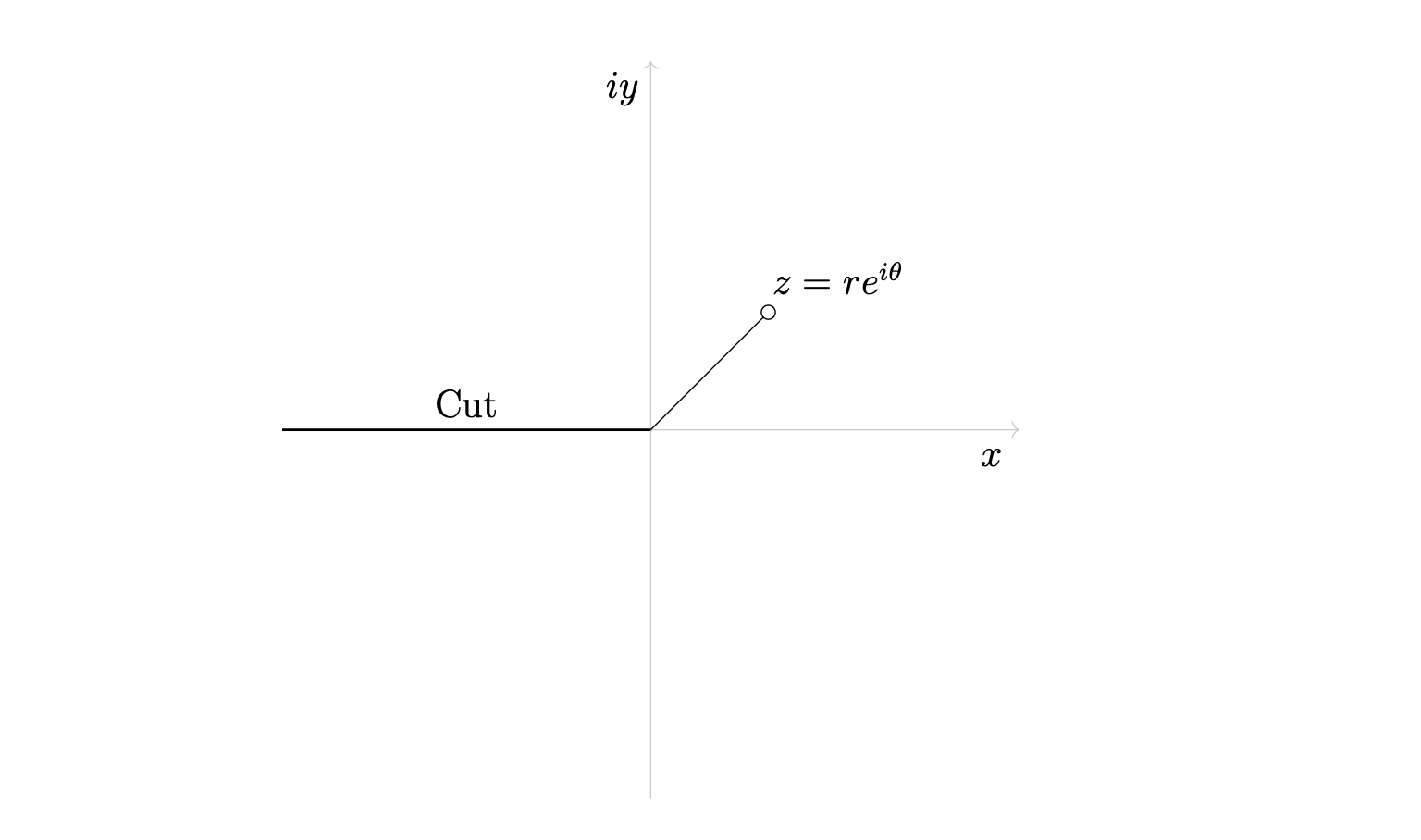
Angle arc
Finally, we draw the dashed-angle. To achieve this we can use an Arc object and one Node object.
# Angle arc
from tikzpy import Point
arc_start = Point(1, 0)
tikz.arc(arc_start, 0, 45, radius=1, options="dashed")
tikz.node(arc_start + (0.3, 0.5), text="$\\theta$")
In the code above, we draw an arc starting at the point arc_start from angle 0 to 45. We define this point using
the Point class instead of just a Python tuple. This is useful for when we create the node object, since we
can specify the position of the node as arc_start + (0.3, 0.5).
All together, this generates the original image. The complete code is given below.
from tikzpy import TikzPicture, Point
tikz = TikzPicture(center=True)
axes_len = 4
# x,y axes
origin = (0, 0)
x_axis = tikz.line((-axes_len, 0), (axes_len, 0), options="Gray!40, ->")
y_axis = tikz.line((0, -axes_len), (0, axes_len), options="Gray!40, ->")
# axes labels
tikz.node(x_axis.end - (0.3, 0.3), text="$x$")
tikz.node(y_axis.end - (0.3, 0.3), text="$iy$")
# Cut branch
cut_line = tikz.line((-axes_len, 0), origin, options="thick")
tikz.node(cut_line.midpoint(), text="Cut", options="above")
# Line from origin
line = tikz.line(origin, (axes_len / 3, axes_len / 3), options="-o")
tikz.node(line.end + (0.7, 0), text="$z = re^{i\\theta}$", options="above")
# Angle arc
arc_start = Point(1, 0)
tikz.arc(arc_start, 0, 45, radius=1, options="dashed")
tikz.node(arc_start + (0.3, 0.5), text="$\\theta$")
tikz.show()